Technical Specifications
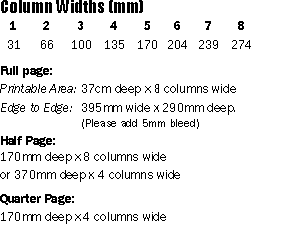 SENDING FILES VIA EMAIL
SENDING FILES VIA EMAIL
You may send files by email direct to us at:- production@thecareruk.com – Always include the Invoice/Order number in correspondence.
Files should be sent in the following formats.
Text:
Text should be either included in the email or sent as a attachment in Word format. This file may include pictures/logos but any graphics that are to be included in the advert should be sent as described below.
Graphics:
All pictures/logos must be sent as either JPEG or TIFF (set at 300dpi), PDF or Macintosh EPS.
SUPPLYING FILES ON DISK
Disk formats ACCEPTABLE
CD-R and CD-RW Disks
DVD
PROGRAMS
The main packages that are acceptable:
Adobe Acrobat, Adobe Photoshop, Microsoft Word, QuarkXpress
ADOBE ACROBAT
Use pre-settings for Press, to ensure maximum quality.
Embedded images should be at 300dpi minimum.
ADOBE PHOTOSHOP
The preferred file formats are TIFF, PDF or JPG. If you are supplying in photoshop format as a general rule please flatten image. Full colour images should be in cmyk.
QUARKXPRESS
Please use Xpress default settings wherever possible. When placed into our Newspaper document, your file will take on the attributes of our file, which generally is left at default value, Ensure that any required extensions are included with the files.
Please do not use special tracking values for fonts (in the Utilities menu) as this could affect final output appearance once the file is merged into the main document.
If possible try to avoid using the QuarkXpress outline effect as problems can occur when the paper is on the press.
To avoid any problems either use a genuine outline font or import text into QuarkXpress as a eps with text converted to paths.
If neither of these is possible then take care not to alter the horizontal or vertical scale when applying the outline effect to fonts but correct output can not be guaranteed.
Do not use QuarkXpress generated eps files in your document, as these can cause output problems. When creating Illustrator eps files please convert text to paths, as Quark does not always recognise missing fonts, resulting in text defaulting to Courier.
Avoid excessively scaling down images in QuarkXpress. This wastes disk space, slows processing and does not improve image quality.
GENERAL
Adverts must be produced to the correct size as per our order confirmation.
A b/w or colour proof as applicable MUST be sent with the document/s as reference.
FONTS
Please ensure all fonts (screen and printer) are included with the job. Disclaimer: Be sure to check your licence agreements before sending fonts, in order to avoid copyright infringement.
DPI
Please ensure all images are a minimum of 300dpi to ensure press quality.
QUERIES
Any queries please telephone 01202 552333 and ask for Matthew should you need further advice or have any query regarding production of your advertisement.
